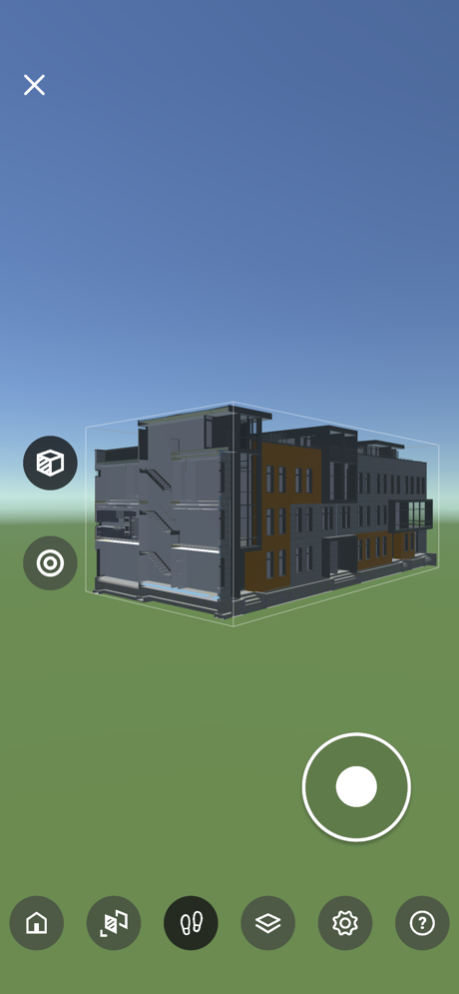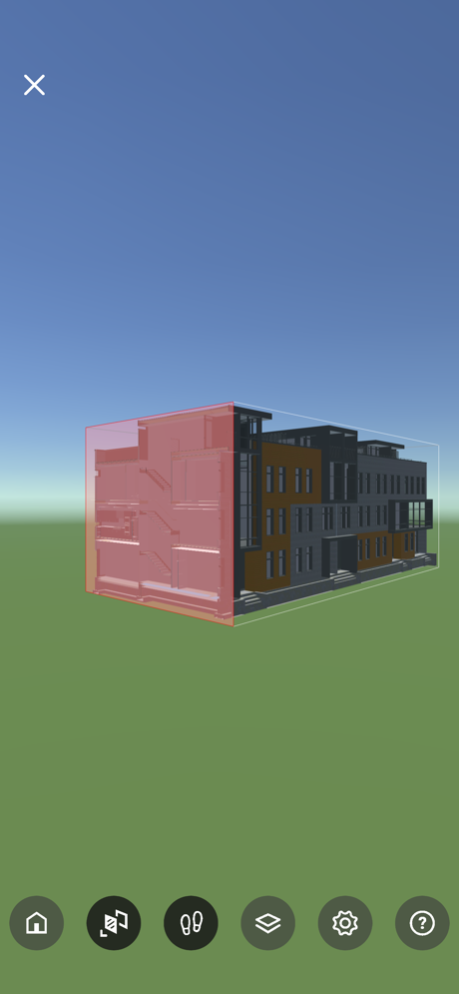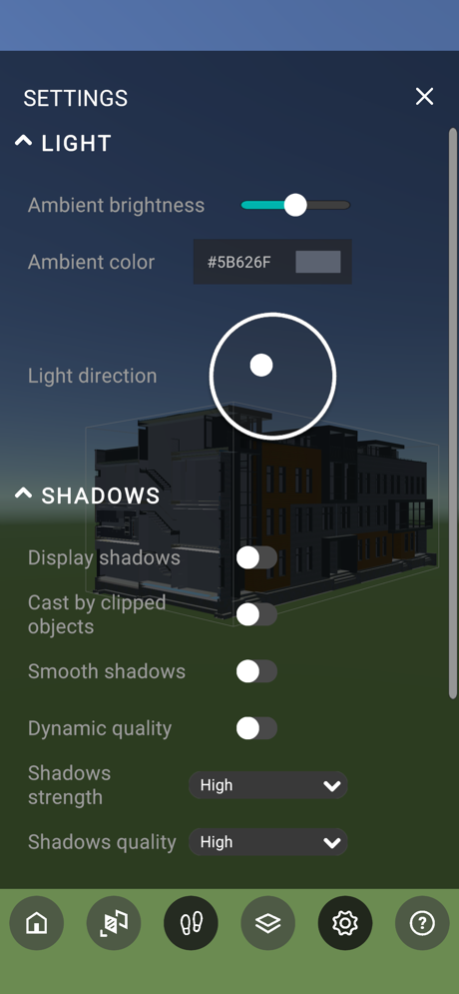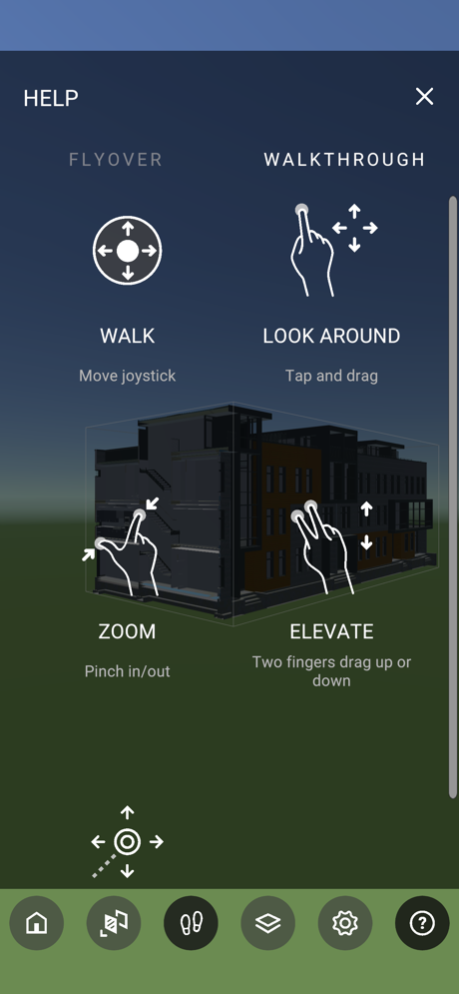Vectorworks Nomad 13.4
Continue to app
Free Version
Publisher Description
The Vectorworks® Nomad app allows you to access your Vectorworks documents wherever you are—whenever you need them—with your mobile device. It gives you more freedom not only to share files, but also to make design decisions from any location. Changes you make to Vectorworks files are automatically synchronized to your private cloud library, allowing you to browse and share your latest designs from any web-enabled device.
Vectorworks Cloud Services saves time by freeing up local computing power. Use cloud technology to automate and decouple resource-heavy workflows, shifting calculations needed to generate sections, elevations, renderings, and BIM data to the cloud.
Whether you're in a meeting, on the job site, or on vacation, the Vectorworks Nomad app allows you to view, mark up, share, and synchronize your Vectorworks files across your devices and with your colleagues—all from the convenience of your mobile device.
• View and navigate 3D models of Vectorworks files in the cloud library
• View 3D models of Vectorworks files in a real-world setting, using augmented reality (AR) technology (requires an AR-compatible device)
• View rendered panoramic images or animation movies of Vectorworks files
• Extend your cloud library through integration with third-party cloud storage providers
• Share files with clients or collaborators
• Mark up PDF files with Text, Freehand, Oval, Rectangle, and Line tools and save the marked up files to the cloud library
The Vectorworks Nomad app is a part of Vectorworks Cloud Services, and is available to anyone who registers for a free account, as well as all Vectorworks Service Select members. Guest access is available for viewing shared files without creating an account.
Vectorworks Service Select members have access to additional features, such as:
• Increased storage capacity
• Manual or scheduled Sheet layer to PDF cloud processing
• Cloud processing options in Vectorworks
• Ability to measure objects in the PDF drawings generated on the cloud
• And more ...
Operating Prerequisites
• Vectorworks files uploaded to your Vectorworks Cloud Services storage library, or to an integrated third-party cloud storage provider
Feb 20, 2024
Version 13.4
Bug fixes and stability enhancements
About Vectorworks Nomad
Vectorworks Nomad is a free app for iOS published in the Office Suites & Tools list of apps, part of Business.
The company that develops Vectorworks Nomad is Vectorworks, Inc.. The latest version released by its developer is 13.4.
To install Vectorworks Nomad on your iOS device, just click the green Continue To App button above to start the installation process. The app is listed on our website since 2024-02-20 and was downloaded 21 times. We have already checked if the download link is safe, however for your own protection we recommend that you scan the downloaded app with your antivirus. Your antivirus may detect the Vectorworks Nomad as malware if the download link is broken.
How to install Vectorworks Nomad on your iOS device:
- Click on the Continue To App button on our website. This will redirect you to the App Store.
- Once the Vectorworks Nomad is shown in the iTunes listing of your iOS device, you can start its download and installation. Tap on the GET button to the right of the app to start downloading it.
- If you are not logged-in the iOS appstore app, you'll be prompted for your your Apple ID and/or password.
- After Vectorworks Nomad is downloaded, you'll see an INSTALL button to the right. Tap on it to start the actual installation of the iOS app.
- Once installation is finished you can tap on the OPEN button to start it. Its icon will also be added to your device home screen.